Payment Method
Pay With Credit/Debit Card

We accept all major credit cards, including Visa, Mastercard and American Express.
When you pay with a credit or debit card, you need the name printed on the card, the card number, the month and year the card expires, and the 3-digit or 4-digit security code. This information, along with the billing address for the credit card, must be entered during the purchase process. We accept the credit/debit cards listed above.
Please note that Neakasa does not save your credit/debit card number or personal information entered into the payment fields when you make a payment. For questions regarding your transactions on your credit/debit card, please consult the bank that issued your credit/debit card.
Pay With PayPal
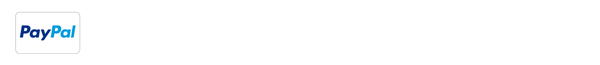
When you choose to pay for an order via PayPal you will be redirected to the PayPal payment page, where you can log in with your PayPal username and password.
You can also click on the "Pay with Debit or Credit Card" option on the PayPal payment page, and you will be redirected to a secure page where you can first enter your email address and then enter your credit card information to complete your payment safely via PayPal.
Other payment methods

Make sure that the credit card number, expiration date, the billing address, and other information you entered are correct, and that the remaining credit on your card is sufficient for the purchase. If the payment is still declined, it might be due to our system's defense against possible fraud, and you can try to contact the card issuer to get the payment authorized, or use a different card.
You may also try another payment method such as PayPal, Apple Pay, Google Pay or Ideal.
If you have any further questions, feel free to contact us support team: support@neakasa.com













